Best Project Management Apps: Top 14 to Manage your Projects in 2022
When you are managing a business with multiple projects running at one time, it’s important to have systems in place that can help you keep everything organized. This is where project management apps come in — they are designed to help you keep track of all of your projects, tasks, and deadlines in one place.
There are a variety of different project management apps available, and as such, it can take time to compare them all and decide which is the best one for your business. The good news is that there are a few apps that have proven themselves to be especially popular and effective, so we’ll kick-start your search by highlighting some of the best ones.
Let’s dive in!
Our Pick For Best Project Management App: Monday
As a relatively new project management app on the scene, Monday seems to nail every aspect of project management. From its clean and simple user interface to its vast array of features, Monday sets the bar high for other project management apps.
First and foremost, Monday has an incredibly easy-to-use interface. It’s clutter-free and allows users to get right to work on their projects. This is thanks, in part, to Monday’s unique visual organization system.
Within Monday, you can easily keep in contact with other team members by creating tasks and assigning them to others. You can also add comments, files, and due dates to tasks. Plus, Monday’s notifications system ensures that you never miss a beat when it comes to project updates.
The Best Project Management Apps in 2022
There are too many project management apps to cover in one review, so we’ve compiled a list of our top ten favorites for managing projects in 2022:
- Monday.com– Best Online Project Management App For Custom Workflows
- ClickUp– Best Overall Project Management App for 2022
- awork– Best Intuitive User Interface
- Trello– Best Free Project Management App
- ProWorkflow – Best Team Project Management App For Multiple Clients
- Asana– Best Microsoft Teams Project Management App
- Smartsheet– Best Project Management App for Personalization
- Resource Guru – Best for Managing Employees’ Time and Tasks
- Wrike – Best For Enterprise
- Teamwork – Best for Managing Complex Teams
- WorkOtter – Best for Advanced Project Analytics
- Zoho Projects – Best for Time Tracking
- Podio– Best For Team Collaboration
- Celoxis– Best For Customer Facing Teams
Best Project Management Apps – Compared
Ready to dig into the details? We’ve conducted an in-depth comparison of the best project management apps on the market. All of these apps offer a wide variety of features to help you manage your projects, but they vary in terms of pricing and usability.
1. Monday.com – Best Online Project Management App For Custom Workflows
Monday.com is an intuitive, easy-to-use project management software that combines an aesthetically appealing UI with essential project visualization capabilities. It’s adaptable and clear in how it organizes your work.
You can create your own boards using the project templates at the top. There are several display possibilities, including a map view and a calendar view. It’s also possible to see all tasks and due dates on one screen.
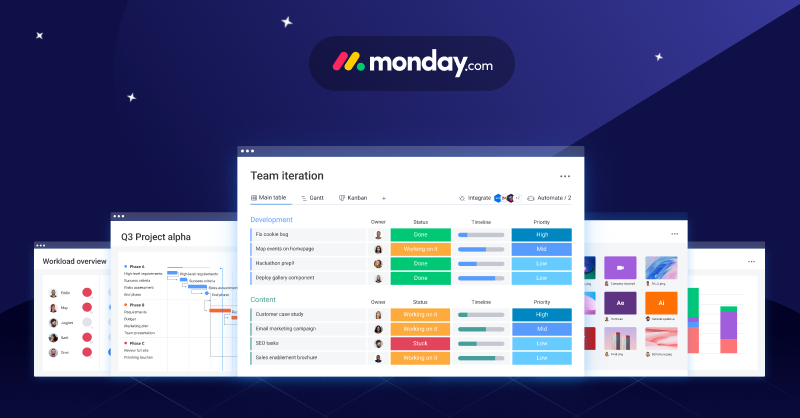
Creating recurring tasks is not possible, which can be a downside for some users. However, you can create workflow automation and integrations with other software to help with that. Monday.com is a great choice for people who like to see their tasks laid out visually and want an easy-to-use project management tool.
It is great for companies with remote teams and for managing projects with tight deadlines. Overall, Monday.com is an excellent choice for those looking for an intuitive and visually appealing project management tool.
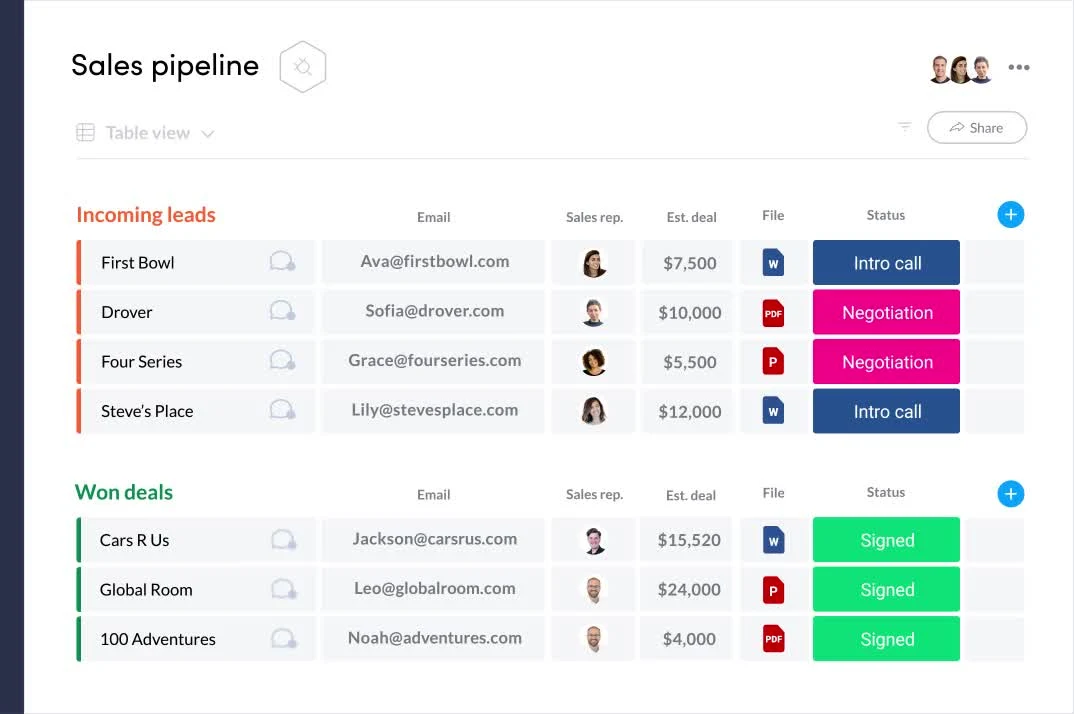
Special Features
1. Client Collaboration: Monday.com lets you invite clients to view and comment on projects.
2. Task Management: Assign, track, and report on tasks.
3. Resource Management: Assign resources to tasks and manage their availability.
Pros
- Excellent collaboration features
- Several integrations
- Customizable workflow
Cons
- The free plan offers only 2 users
Pricing
Starts at $6.00 per user per month
2. ClickUp – Best Overall Project Management App
ClickUp is a robust project management software application that allows you to organize and complete all of your team’s tasks in one place. Users may use a centralized workspace to plan projects, organize activities, and manage resources, as well as engage and interact with team members and visitors.
Task management capabilities include task checklists, subtasks, and templates, as well as sorting, filtering, and viewing tasks in the most efficient way for the team. To visualize tasks, users can create charts and timelines.
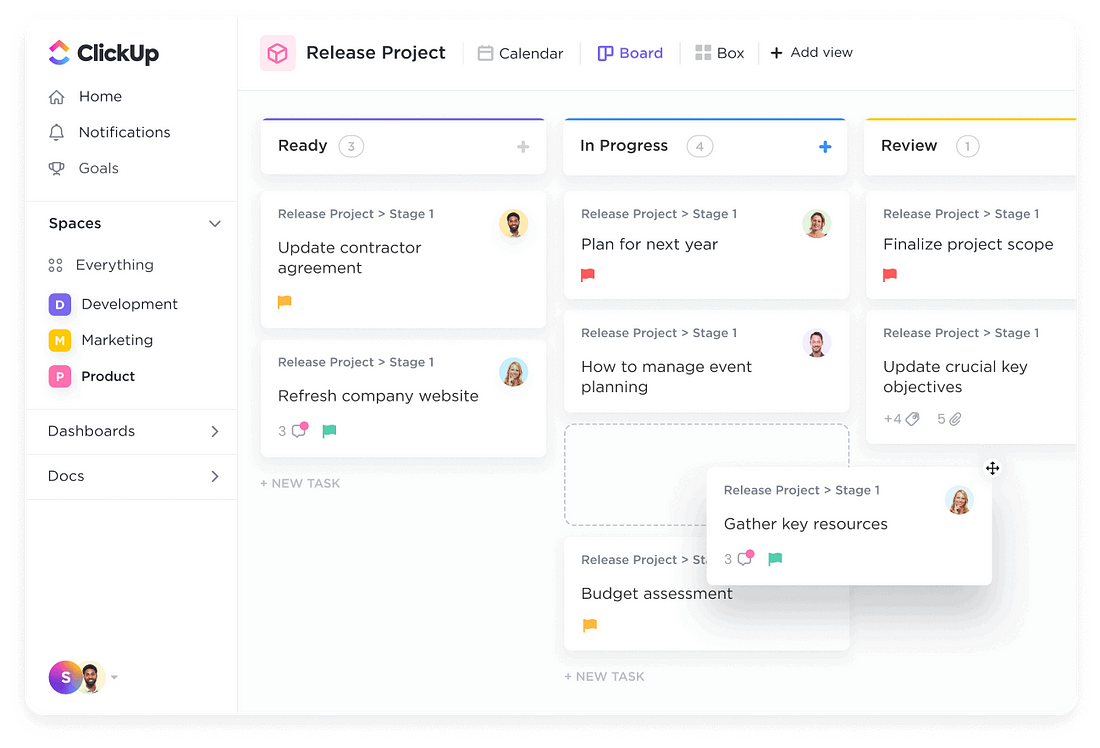
ClickUp also has Wiki and document creation, sharing, and communal editing tools. For improved communication and cooperation, users can input comments within the project and communicate with other team members.
There are available integrations with Slack, Zapier, and more. Pricing is subscription-based, with a free plan and paid plans for individuals and businesses.
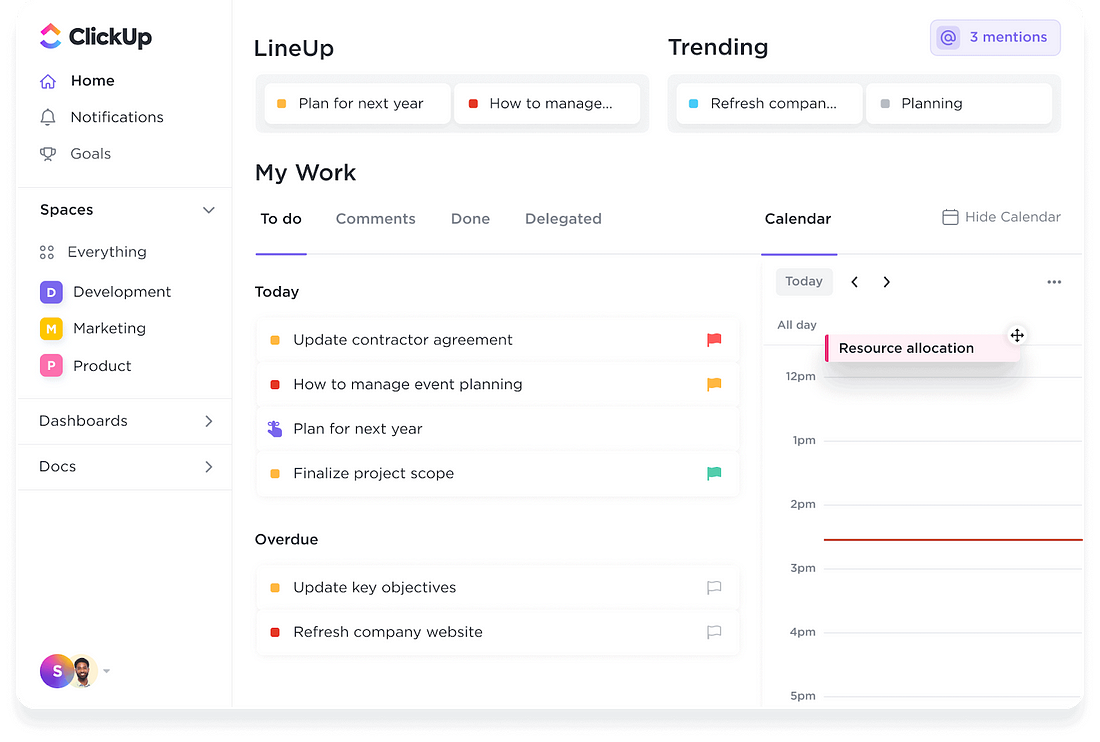
Special Features
1. Custom Views: Organize your tasks in the most efficient way for you and your team with Custom Views.
2. Custom Status: Set the status of tasks to In Progress, Assigned, or Completed and other status options you prefer.
3. Assigned Comments: When you assign a task to someone, they will get an email notification with the comment thread so they can easily keep up.
Pros
- Free forever plan
- Unlimited storage for paid plans
- Powerful view options
- Excellent mobile app
Cons
- No reporting tools for free account
Pricing
The plan starts at $5.00 per user per month
3. awork – Best Intuitive User Interface
awork has the most easy-to-use interface that enables creative and project teams to swiftly integrate it into their daily operations.
The awork platform has tools for managing tasks and activities in to-do lists, generating boards and timetables, managing resources, and working with colleagues. For example, teams may use project templates to organize all of their clients’ timetables, allocate the team depending on their availability, and collaborate on tasks and files right away.
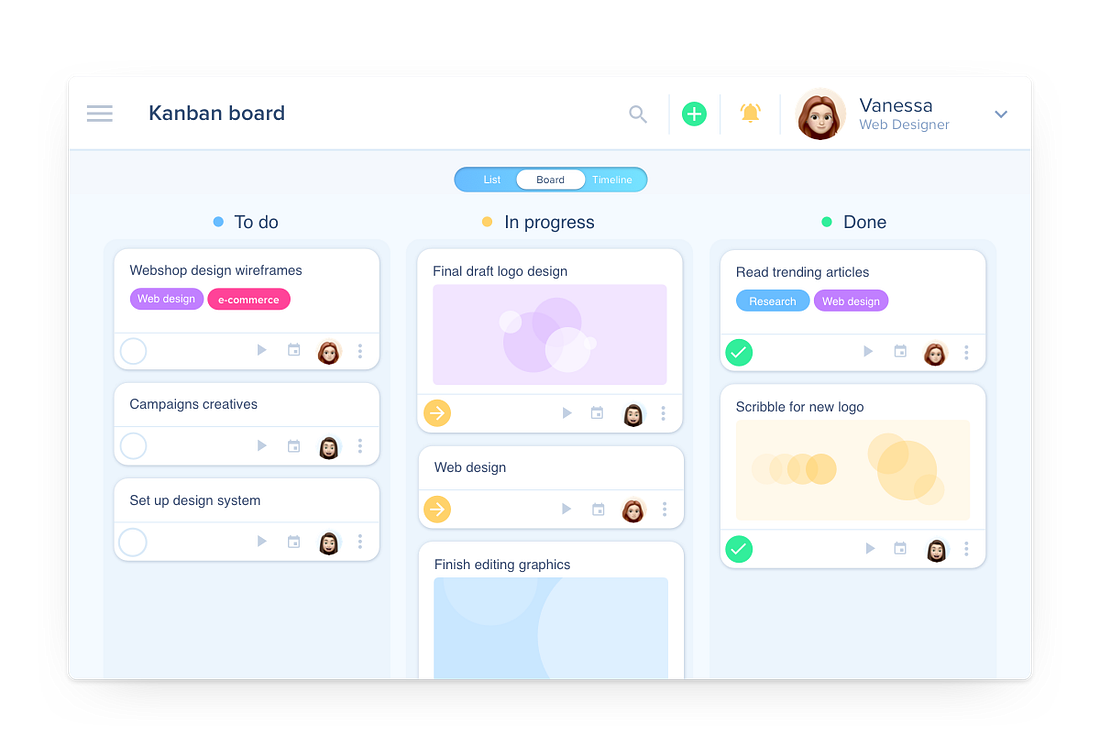
The app also integrates with other tools that your team may be using. For example, you can connect Dropbox and Google Drive to automatically save files in the right places or use Zapier to connect a whole range of other apps to a workflow.
It also offers an excellent time-tracking feature which enables you to see how long each task took and bill your clients accordingly. Overall, awork is an excellent app for managing projects and teams. It’s easy to use, integrates well with other tools, and offers a great time-tracking feature.
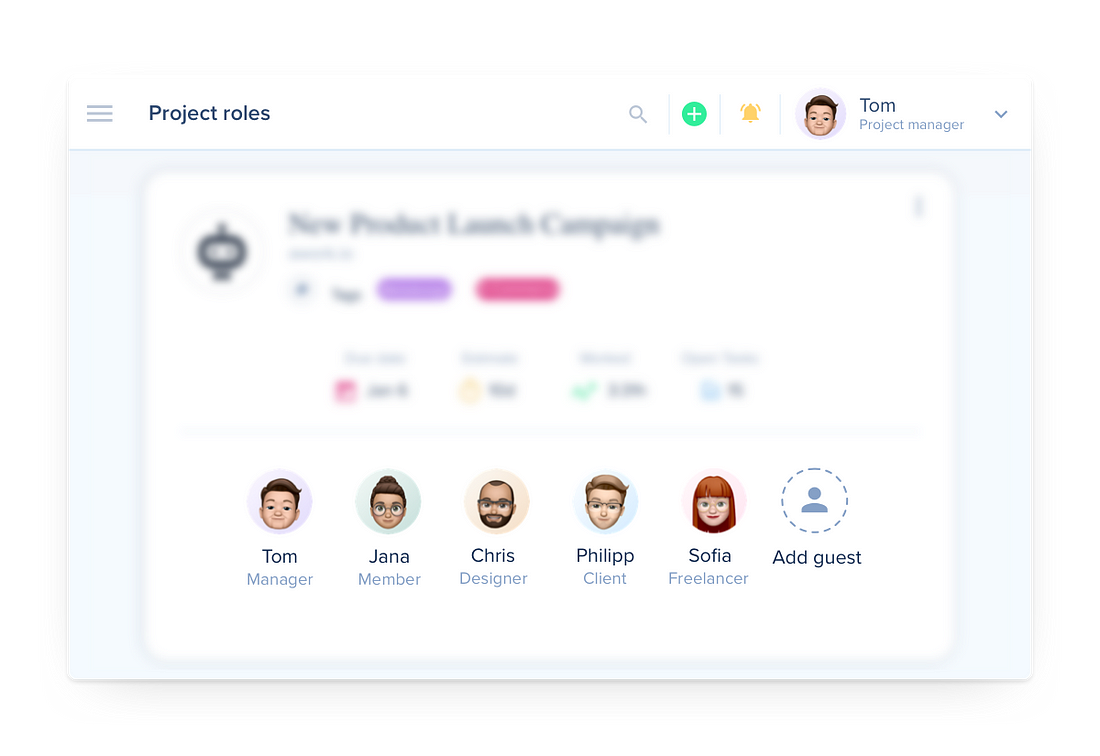
Special Features
1. Project Milestone: A key feature of awork is the ability to mark milestones on your project timeline. You can then see at a glance how far along you are and what still needs to be done.
2. Task Management: Tasks can be easily created, assigned to team members, and tracked as they’re completed.
3. Board View: The board view enables you to see all of your tasks laid out in a visual format, making it easy to track progress and identify bottlenecks.
Pros
- Very intuitive UI
- Workflow automation
- Time-tracking
Cons
- Limited customization
Pricing
Starts at $11.76 per user per month
4. Trello – Best Kanban Style Project Management App
Trello is a Kanban method project management-based app. Project tasks are organized as cards arranged onboard and separated into columns in Kanban, and the task status is represented by each column.
You slide cards from left to right as you work on them. Trello allows you to assign cards to members of the team, establish due dates, connect documents, and write remarks in addition to applying this Kanban board style.
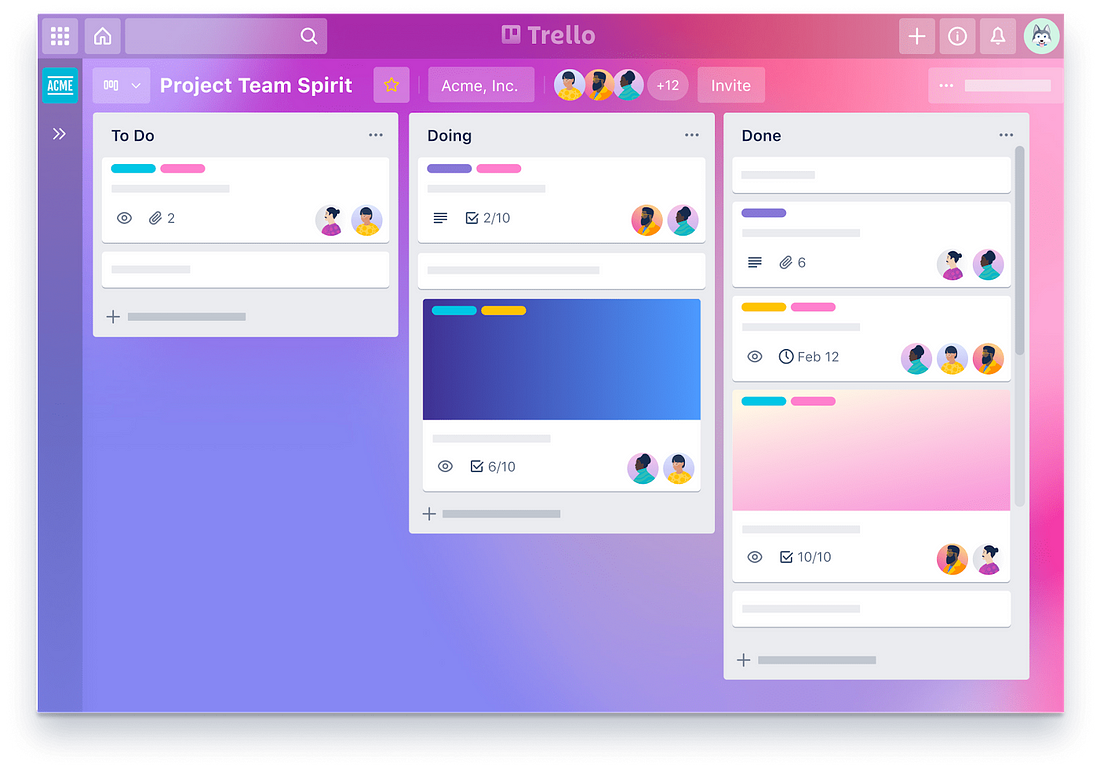
Trello also features a number of add-ons that might help you optimize your workflow. The power-ups, for example, another visual feature that Trello has shows how long you’ve been working on a specific task.
Trello may be used for a variety of tasks. It can even be used to organize software development, and you can use it to manage writing calendars for many customers. Trello is very visual and like sticky notes; you will never be bored with its design, but if you need something more thorough, you should seek elsewhere.
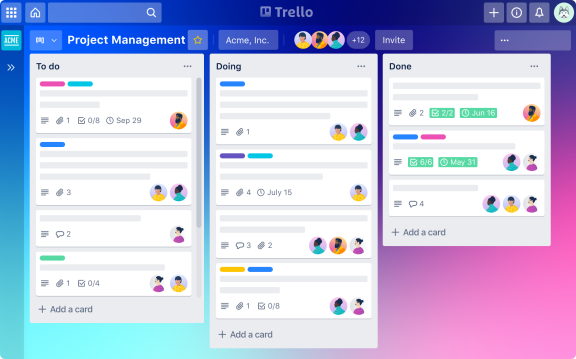
Special Features
1. Task Management Tool: Each task in Trello is assigned to a “Board.” From their dashboard, a project manager may access these boards and make updates they need. With a single click, they may create personalized fields, tasks, and priorities.
2. Drag and Drop: Within a board, cards may be easily moved about to reflect the changing status of tasks. No need to worry about lost data or incorrect updates.
3. Power-Ups: There are a number of “power-ups” which can be added to a board for enhanced functionality. These include features such as email notifications and card aging.
Pros
- User-friendly interfacing
- Customized notifications
- Power-ups functionality
Cons
- Limited to Kanban views
Pricing
Paid plan starts at $9.99 per user per month
5. ProWorkFlow – Best Team Project Management App For Multiple Clients
ProWorkflow is a comprehensive project management tool available online. Teams may follow projects from start to finish and report on anything that happens along the way. Tasks are one of ProWorkflow’s most valuable assets since they enable you to establish start and stop deadlines, project assignees, time allocations, and rates.
When all jobs are active, and you can see how much time was given to each activity, you can easily identify which of your employees is free to accept another task. It also has file sharing and communications features, ensuring that you are always completely updated on project status.
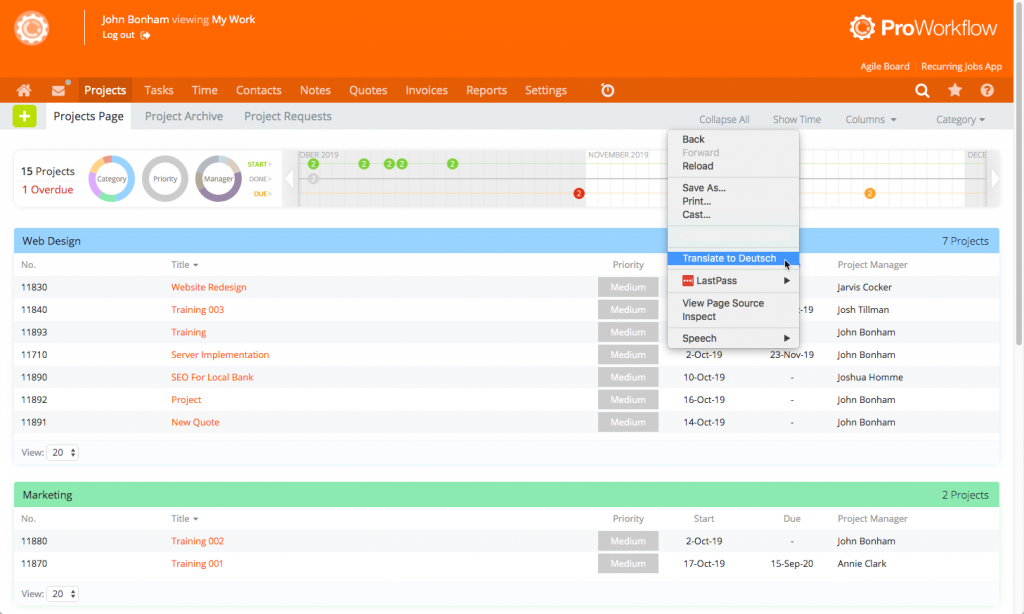
Throughout the project lifespan, the application allows users to update any part of the project. Many features, such as charts, customizable boards, and assigning people to projects, may be changed utilizing click and drag capability.
The tool’s structure is also quite simple — all ongoing tasks and related components can be located on the tasks page, all time-related info can be obtained on the time page, and so on.
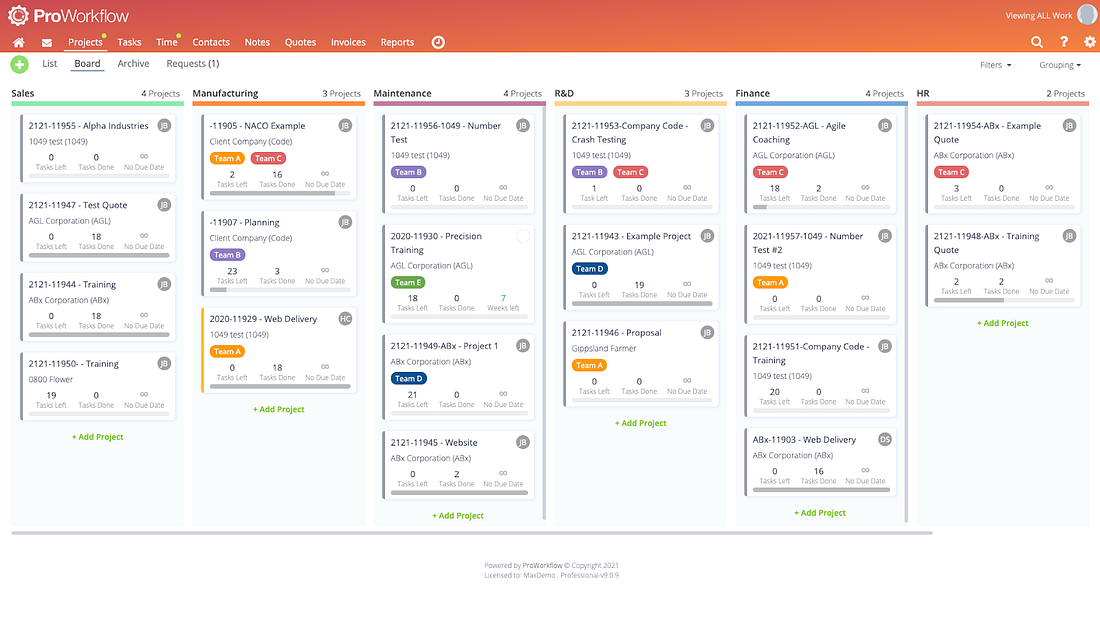
Special Features
1. Instant Messaging: This app enables team communication in real-time so you can easily ask questions and get responses without waiting.
2. Customizable Task Templates: Templates can be customized to fit the needs of each individual project and adjusted as the project changes.
3. Task Dependencies: This feature allows you to establish relationships between tasks, creating a visual representation of the sequence in which tasks must be completed.
Pros
- Easy to navigate
- Customizable templates
- Reporting tools
Cons
- Not suitable for eCommerce teams
Pricing
Starts at $20.00 per user per month
6. Asana – Best Microsoft teams project management apps
Asana is one of the most popular project management apps on the market and one of the best project management apps that work with Microsoft Teams. It is best for complex projects with many moving parts. Asana allows users to create tasks, subtasks, and assign them to specific team members.
There is also a commenting feature which allows team members to communicate and collaborate easily. The app offers a free and paid version.
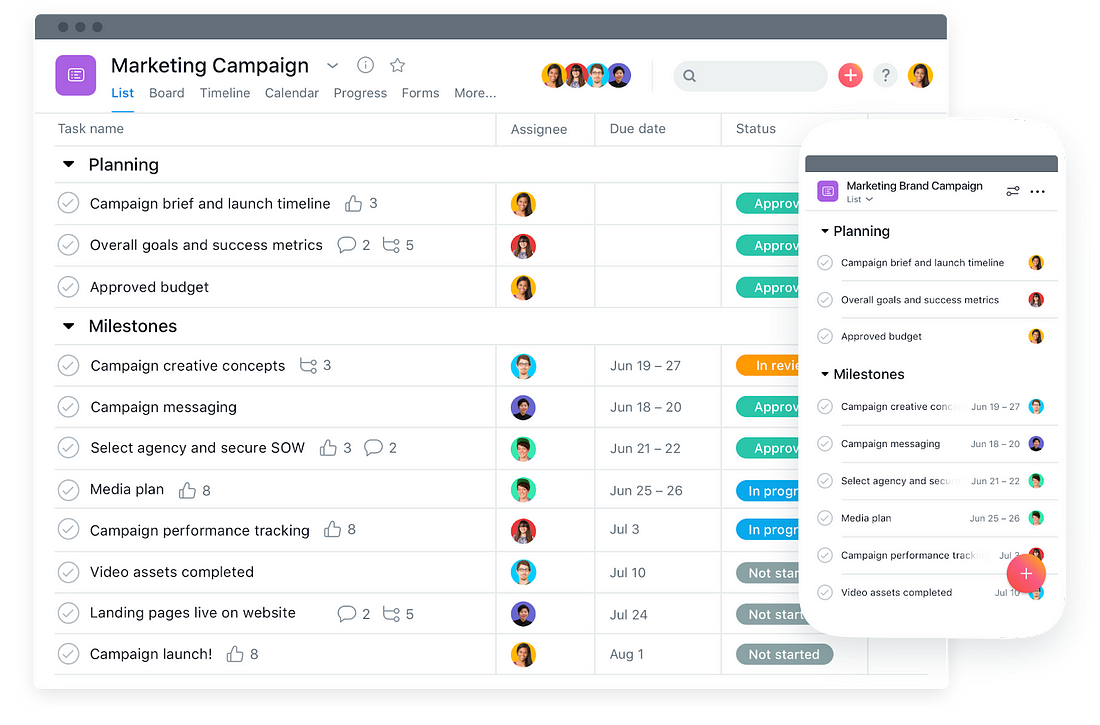
While Asana offers a lot in terms of productivity, many of the basic features are managed through integration, which may not be ideal for beginners.
Although some users say Asana’s UI is very plain and the structure is too rigid, it does include robust task collaboration and planning features. If Asana is your kind of project management software, you’ll enjoy it.
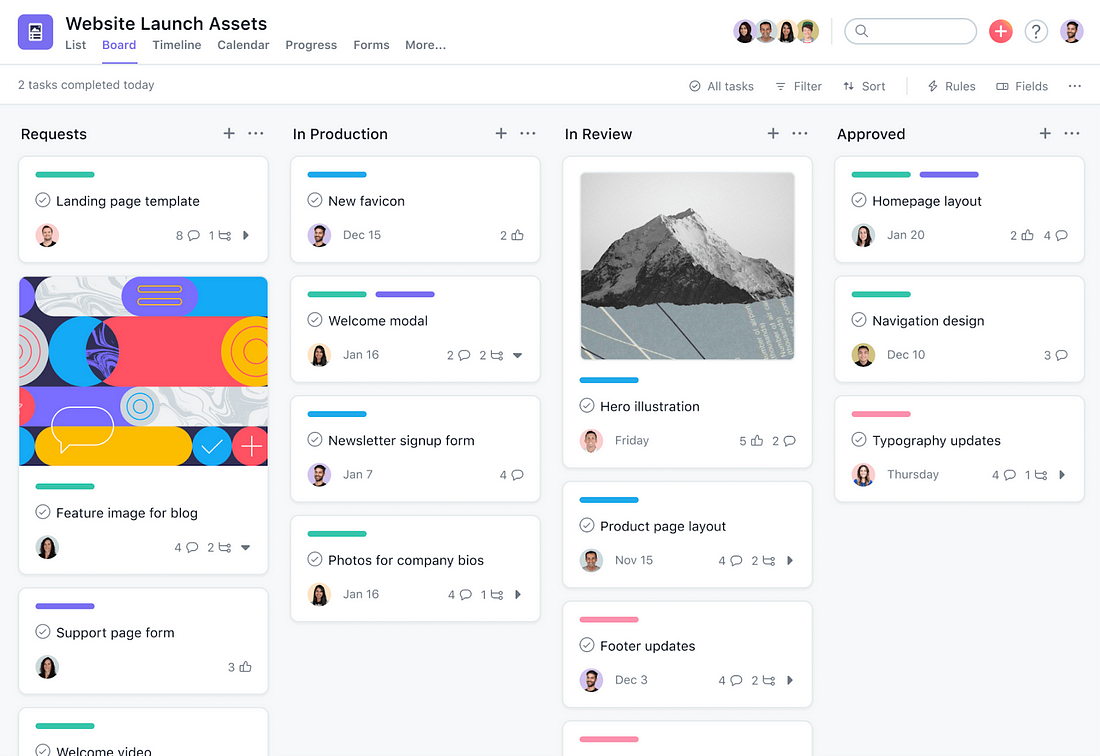
Special Features
1. Modern UI Design: Asana’s UI is sleek and modern, making it easy to use.
2. Powerful Integrations: Asana integrates with a variety of tools, making it a powerful solution.
3. Flexible Workflows: Asana’s workflows are highly flexible, allowing you to automate repetitive tasks.
Pros
- Excellent workflow management
- Multiple integration options
- Workflow automations
Cons
- Limited collaboration tools
Pricing
Paid Plan starts at $13.99 per user per month
7. Smartsheet – Best Project Management App for Personalization
Smartsheet is a project management application that resembles a spreadsheet. It has received a number of accolades for swiftly becoming a popular business app. If you’re used to working with Excel but want a break from intricate formulae, Smartsheet is a good option — it does all the computations for you across numerous pages. Individual projects might also have unique brand logos and color schemes.
This app is great for tracking tasks, managing budgets and resources, and collaborating with team members. The free version offers limited storage space, but you can upgrade to a premium account to get more out of the app. You can also easily create workflow automation to generate reports, send alerts, and update tasks.
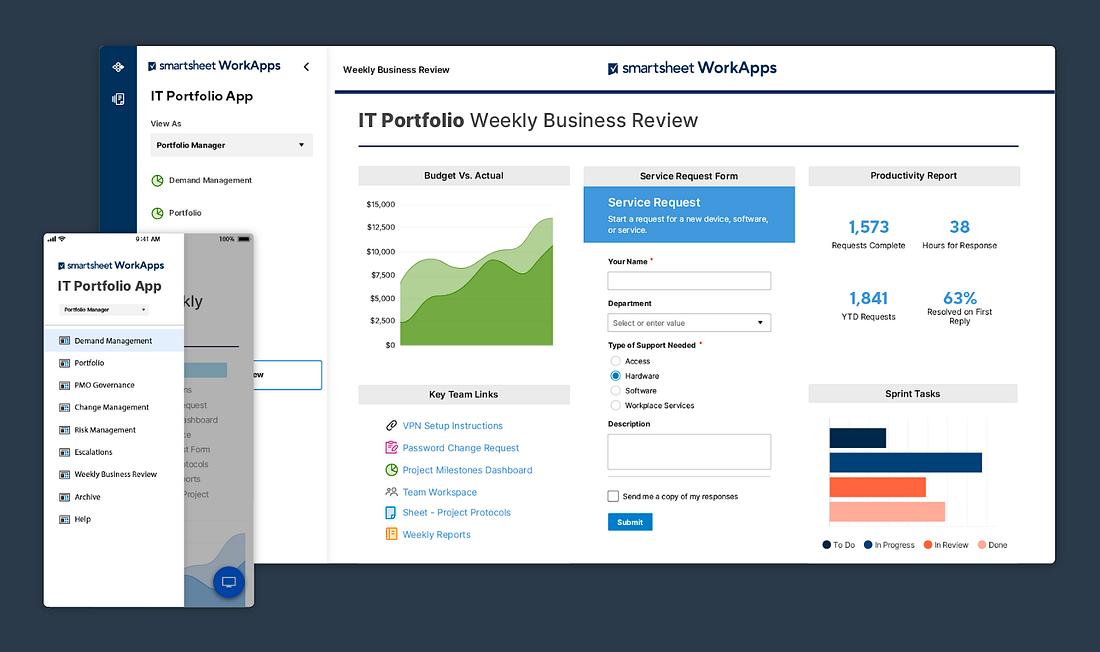
Some users find Smartsheet a bit overwhelming at first due to the sheer number of features it offers. But for those who take the time to learn how to use all its capabilities, it can be an incredibly powerful tool.
Special Features
1. Customer Alerts: You can set up triggers to send alerts to customers when specified tasks are completed or when changes are made to a project.
2. Critical Path: This feature helps you identify and manage the most critical tasks in your project.
3. Gantt Chart: This handy tool allows you to create visual representations of your project schedule and track progress over time.
Pros
- Easily link sheets
- Hundreds of templates
- Customizable Dashboard
Cons
- Some integrations are only available on paid plans
Pricing
Starts at $7.00 per user per month
8. Resource Guru – Best for Managing Employees’ Time and Tasks
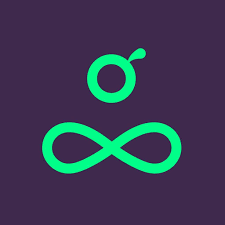 Resource Guru is a project management app designed to help supervisors manage their employees’ time. With this app, supervisors can easily create tasks and drag and drop them across employees’ schedules. The platform makes it easy to see which employees are fully booked and which have more capacity at a glance.
Resource Guru is a project management app designed to help supervisors manage their employees’ time. With this app, supervisors can easily create tasks and drag and drop them across employees’ schedules. The platform makes it easy to see which employees are fully booked and which have more capacity at a glance.
What we like about Resource Guru is that it goes beyond just project management. Employees can use the software to book time on specialized equipment or even to reserve meeting rooms within a company’s office. The platform also includes tools for long-term planning so that managers can figure out how to distribute work for new projects before they begin.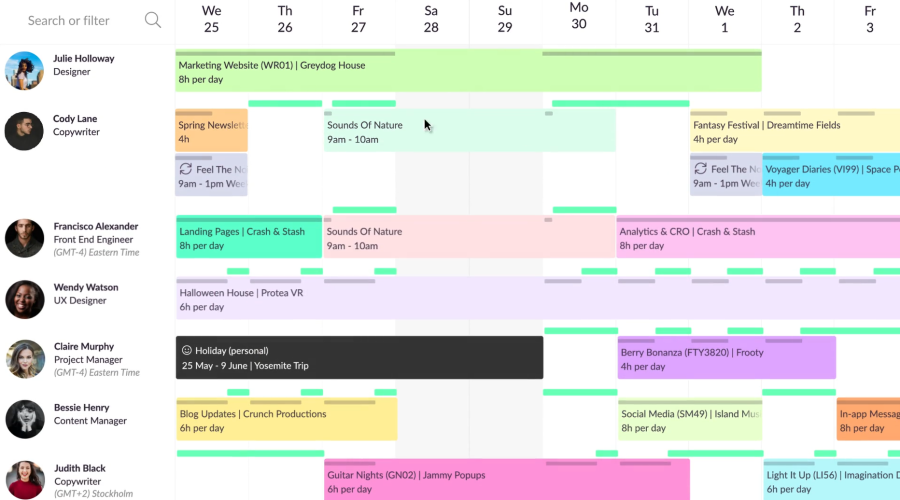
Another benefit to Resource Guru is that it works for entire organizations. Employees and projects can be categorized into teams, and supervisors can dive into team-specific views to see how capacity varies on an employee-by-employee basis for specific tasks.
Special Features
1. Employee scheduling: Businesses can assign tasks to employees, schedule them for meetings, and see their overall availability.
2. Equipment management: This feature enables businesses to book shared equipment, including meeting rooms.
3. Drag-and-drop dashboards: Supervisors can easily rearrange tasks and open up capacity simply by dragging and dropping tasks between employees.
Pros
- Organize employees into teams
- View capacity at a glance
- Long-term planning tools
Cons
- Equipment and meeting room management costs extra
Pricing
Starts at $2.50 per user per month
9. Wrike – Best Project Management App for Enterprises
Wrike is a project management app that helps you plan projects, track your team’s progress, track time, and collaborate within the organization. Features include workflow management, charting tools, collaboration tools and a customized news feed.
You can use task prioritization to move the most important projects forward and meet deadlines. There are several integrations available, making it a perfect all-in-one project management system.
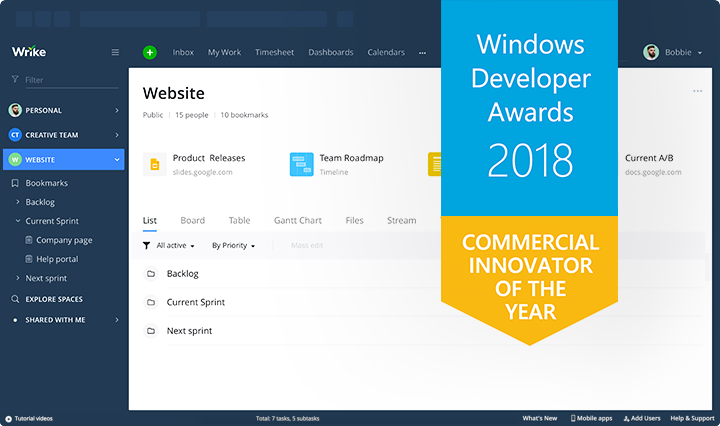
For most novice users, the sheer quantity of functions may be intimidating, and the unintuitive UI doesn’t help matters. It’s perfect for marketing and agile development teams. and software project management teams working within a large-scale enterprise.
Wrike’s interface and navigation are simple and intuitive, with unique spaces, files, and tasks. Timecards, dashboards, reminders, reports, and streams can all be accessed from the home screen (for notifications and messages). Wrike also features a dedicated support section that includes interactive training, tutorials, a ‘Getting Started’ guide, and a vibrant community.
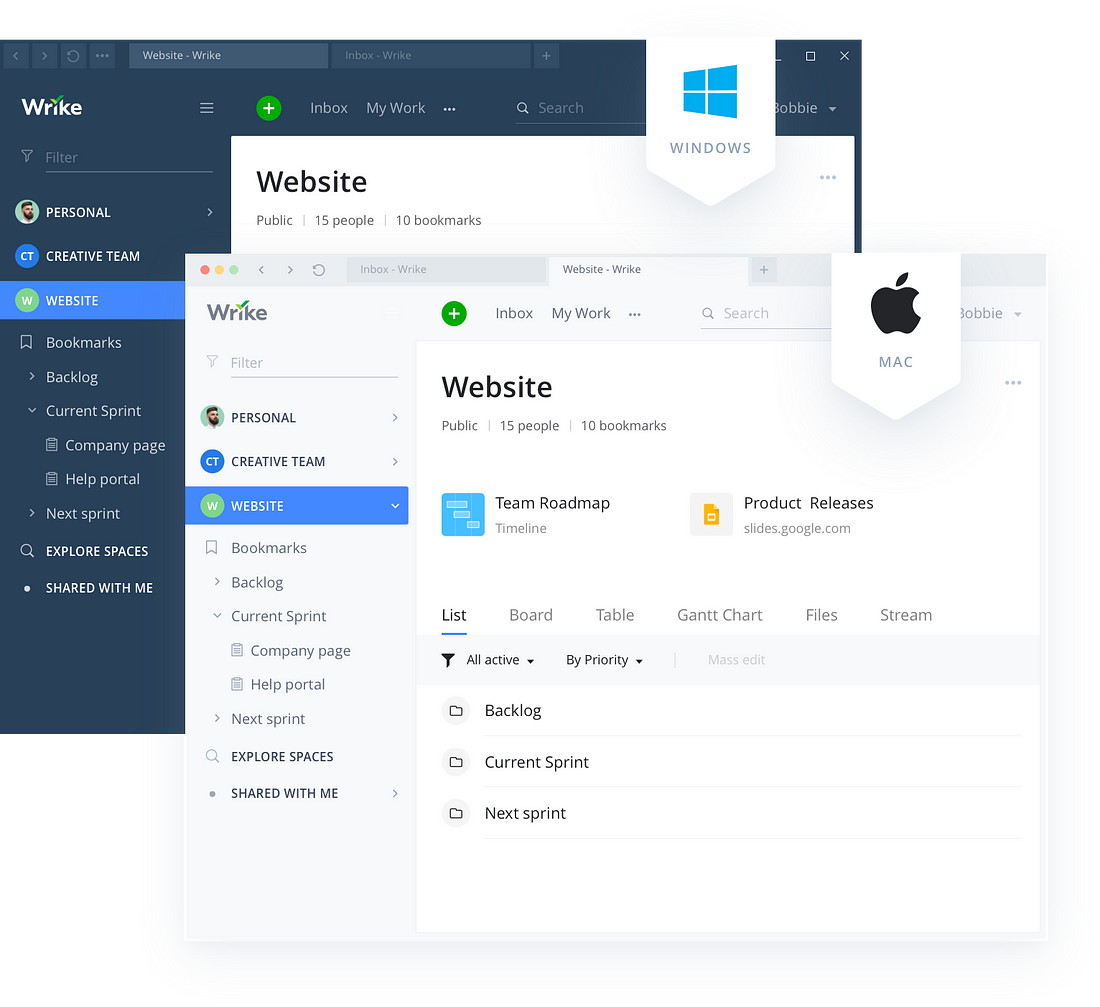
Special Features
1. Three-Pane View: The three-pane view offers an at-a-glance overview of your active projects, tasks, and subtasks. This makes it easy to identify which tasks are assigned to which team member, as well as the status of each task (e.g., overdue, in progress, completed).
2. Reporting and Analytics: Wrike’s reporting and analytics tools provide insights into how your team is performing. You can track project progress, measure workloads, and evaluate team productivity.
3. Gantt Chart: The Gantt chart is a popular project management tool that helps you visualize your project timeline and dependencies. You can use it to track deadlines, assign tasks, and identify bottlenecks.
Pros
- Time-tracking
- File-sharing
- Excellent analytics tool
Cons
- Not for beginners
Pricing
Paid Plan starts at $9.80 per user per month
10. Teamwork – Best for Managing Complex Teams
 Teamwork is a very capable project management app that’s designed to handle the needs of complex teams working on enterprise-scale projects. With this app, project managers can coordinate internal employees across departments, freelancers, and even employees working within the client’s organization.
Teamwork is a very capable project management app that’s designed to handle the needs of complex teams working on enterprise-scale projects. With this app, project managers can coordinate internal employees across departments, freelancers, and even employees working within the client’s organization.
This software is absolutely packed with features. To start, supervisors can use Teamwork to assign tasks to employees, monitor their progress, and assign high priority to tasks that need to be done right away. Teamwork offers a variety of different dashboards to help supervisors digest all of the information the platform provides and segment data by project, team, or priority.
For employees, Teamwork makes it easy to track time spent on tasks and to collaborate with other team members. The software integrates seamlessly with Slack and Microsoft Teams, and even offers its own built-in chat and video conferencing modules as add-ons.
Teamwork’s wide range of tools and integrations can feel somewhat overwhelming at first. However, the platform is well-designed and it’s very easy to use once users get past the initial learning curve.
Special Features
1. Prioritization: Supervisors can assign priority labels to each task so employees know what to tackle first.
2. Progress Tracking: Teamwork tracks progress on each task and displays who is working on it.
3. Time Tracking: Teamwork enables employees to track time spent on each task so businesses can accurately bill for their work.
Pros
- Works with freelancers and non-employee team members
- Manage high-priority tasks with ease
- Free forever plan available
Cons
- Steep initial learning curve
Pricing
Starts from free
11. WorkOtter – Best for Advanced Project Analytics
![]() WorkOtter is an advanced project management software designed to give CEOs, CFOs, and project managers deeper insight into their company’s operations. While this platform is fully capable of helping project managers deal with the day-to-day of making sure projects go smoothly, it’s best features are around long-term planning.
WorkOtter is an advanced project management software designed to give CEOs, CFOs, and project managers deeper insight into their company’s operations. While this platform is fully capable of helping project managers deal with the day-to-day of making sure projects go smoothly, it’s best features are around long-term planning.
WorkOtter is capable of running “what if?” scenarios that enable managers to see how their resources might be affected if a new project comes online or deadlines are moved up suddenly. The software can also account for hiring, layoffs, budgeting, and other factors that can significantly affect a company’s capacity to complete projects on time.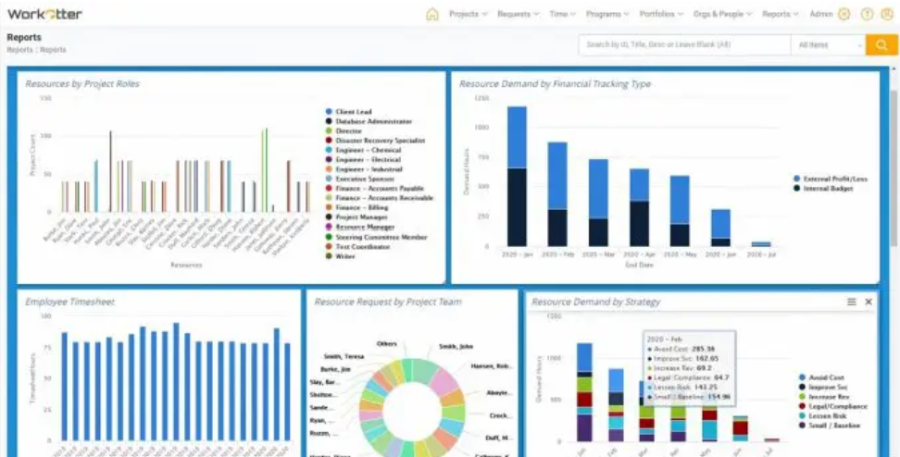
To help managers make sense of project data and scenario outcomes, WorkOtter includes more than 100 pre-configured reports and dashboards. These are very in-depth and can easily be customized to answer the big questions about how companies can manage their projects and resources more efficiently. The platform also has load rebalancing tools to ensure that employees are working within capacity and aren’t being burned out.
WorkOtter integrates with most common business platforms, including JIRA, Microsoft 365, Google Workspace, and more.
Special Features
1. Reports and Dashboards: WorkOtter comes with 100+ pre-configured analytic dashboards and customizable reports.
2. Scenario Planning: See how a business’s capacity would change in response to changing budgets, hiring, new projects, and more.
3. Capacity Rebalancing: WorkOtter helps managers balance workloads across employees and teams to maximize efficiency.
Pros
- Powerful analytics dashboards
- Supports agile workflow management
- Includes financial planning tools
Cons
- Very complex platform
Pricing
Pricing by quote only
12. Zoho Projects – Best for Time Tracking
Zoho Projects is a full-featured project management software that can work well for businesses of all sizes in various industries, in fact, it’s even one of the best PM software tools for real estate.
One of the best things about this platform is that it integrates with the rest of the Zoho suite of products, so there’s seamless access to CRM, finance, customer service, and marketing software.
Zoho Projects is one of the more intuitive and user-friendly project management apps we tested. Managers can easily view tasks in the form of Gannt charts and lists, while a simple navigation menu makes it easy to sort ongoing projects and dig down into individual teams and employees.
One of our favorite things about Zoho Projects is that the software makes it easy to employees to track all of their time. Businesses can ensure that they have a clear record of what clients are being billed for and how much time is spent on non-billable hours. An integration with Zoho Invoice enables businesses to turn these timesheets into invoices in seconds.
Zoho Projects is relatively inexpensive, with paid plans starting at just $5 per user per month. In addition, the platform offers a free plan for up to 3 users and 2 projects.
Special Features
1. Time Tracking: Zoho Projects makes it easy for employees to track billable hours and integrates with Zoho Invoice.
2. Automation: Includes a blueprint-style module for setting up custom automations and rules.
3. Integrated Chat: Zoho Projects has an integrated team chat and newsfeed to keep employees updated on projects.
Pros
- Integrates with all Zoho apps
- Seamless time tracking and invoicing
- Free plan for up to 2 projects
Cons
- Doesn’t offer resource management tools
Pricing
Pricing starting from free
13. Podio by Citrix – Best For Team Collaboration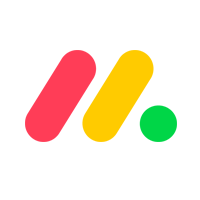

Podio by Citrix is an excellent project management solution with a large number of app connectors. This project tool, like a chameleon, is known for its flexibility and customizability. It does, however, risk becoming a jack-of-all-trades and master-of-none.
It offers hundreds of web-based and other add-ons which can be used to tailor it to a particular business process. Podio is great for managing projects, tasks, team members, and communication within a project.
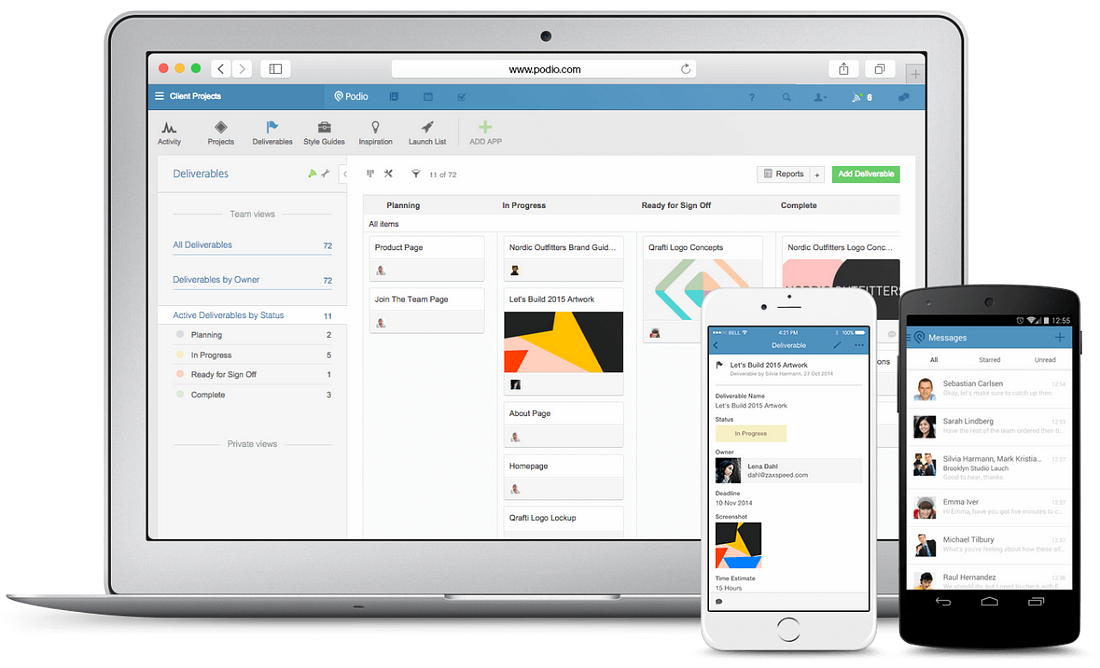
One of the best features of Podio is the ability to connect it with other applications. This means that you can use Podio to manage your projects and then connect it to your accounting software, email marketing software, or any other application that you use in your business.
The downside of Podio is that it can be a bit overwhelming for some users. There are so many options and add-ons that it can be difficult to know where to start. Additionally, because of its flexibility, Podio can be used for a wide variety of tasks, which can make it difficult to find the specific solution you need.
Overall, Podio is an excellent project management tool with a large number of app connectors. It is great for managing projects, tasks, team members, and communication within a project.
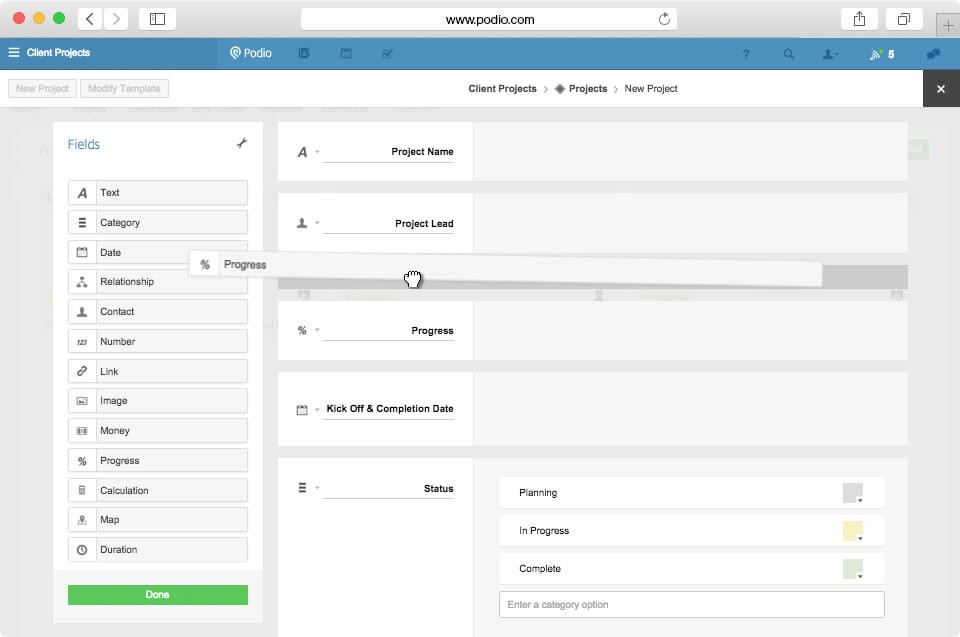
Special Features
1. App Market: Podio has a large number of app connectors that allow you to connect it with other applications.
2. Design: Podio can be customized to look and work the way you want it to.
3. Custom API: Podio has a custom API that allows you to create your own applications or integrations.
Pros
- Ease of use
- Very customizable
- Integrations
Cons
- Not for heavy and complex projects
Pricing
Starts at $9.00 per user per month
14. Celoxis – Best For Customer Facing Teams
Celoxis is a web-based, all-in-one project management and collaboration tool. Celoxis is one of the most widely used project management systems in the world, used by famous brands like Coca-Cola, HBO, LG, and Pfizer.
Celoxis is loved by project managers for its intuitive interface, powerful features, and configurable workflows. It offers everything you need to manage projects of any size, from simple task lists to sophisticated Gantt charts.
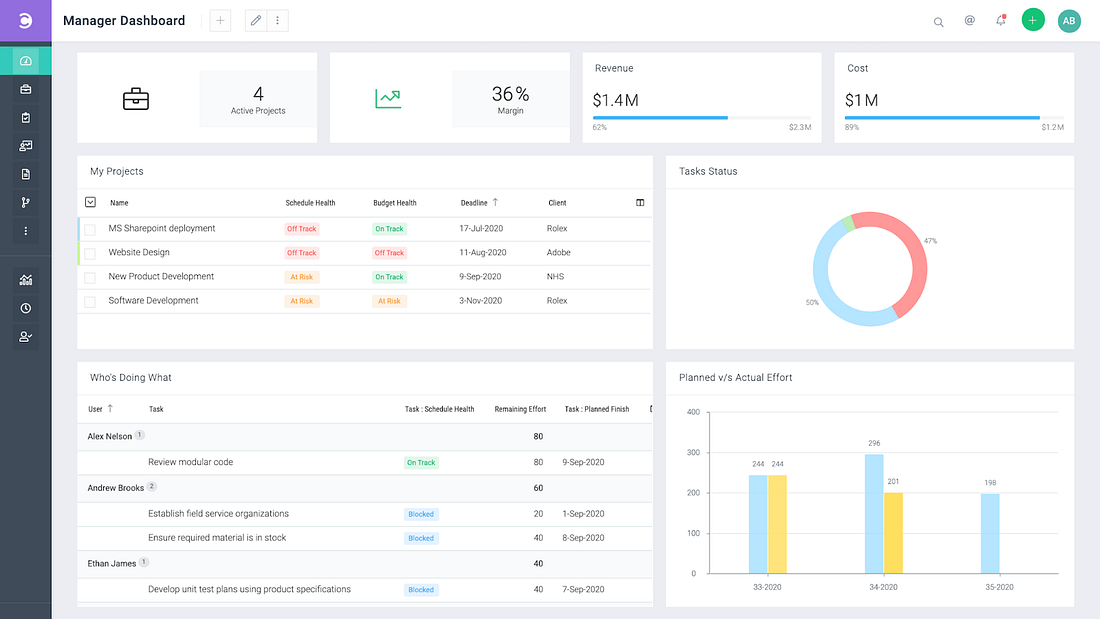
What sets Celoxis apart is its ability to handle both simple and complex projects. It’s perfect for small businesses but can also scale up to manage large, multinational projects. Celoxis is also one of the most affordable project management tools on the market, making it an attractive option for budget-conscious businesses.
The app also lets you track time and expenses, collaborate with team members, and generate reports. If you’re looking for a powerful, yet affordable project management tool, Celoxis is a great option. You can try Celoxis for free for 30 days to see if it’s the right tool for your projects.
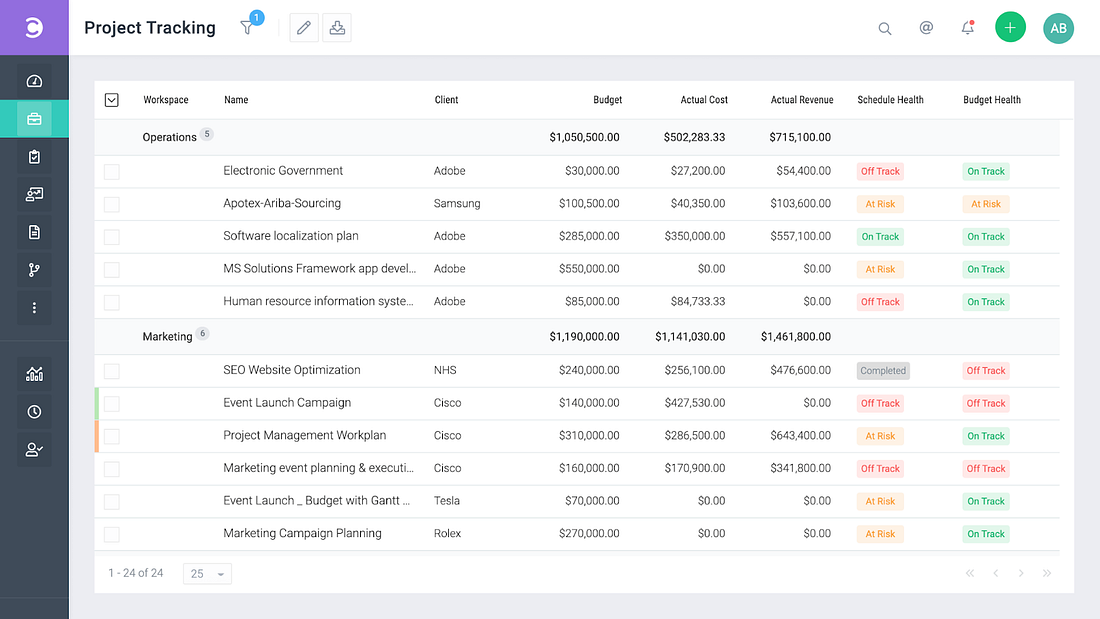
Key Features
1. Custom Apps: Celoxis offers a wide range of configurable apps to manage projects of any size.
2. Analytical Tools: Celoxis offers a wide range of analytical tools to help you track project progress and performance.
3. Project Tracker: For stakeholders who need to track the progress of a project without having access to the full toolset, Celoxis offers a powerful yet easy-to-use project tracker.
Pros
- Time Tracking
- Widget options
- Interactive charts
Cons
- Pricey
Pricing
Starts at $22.50 per user per month
Best Free Project Management Apps
While there are a lot of benefits when paying for project management software, there are also a lot of great free project management apps. For small businesses or for those just starting out, these free project management apps can be extremely helpful in getting projects completed on time and under budget. However, there will be limitations when it comes to the features available in these apps.
1. ClickUp – Best Free Project Management App
This is our choice for the best overall project management app. ClickUp is feature-rich and versatile, yet easy to use. We chose this tool because it provides the same feature on its free plan to others wherein you have to pay a premium. And the best part is, it is free for life. The only reason to upgrade is if you need more storage. Not too shabby.
It’s a basic and free project management tool with 11 distinct task views to select. From Gantt charts to calendars, this app offers a variety of ways to see your project as it progresses. You can also drag and drop tasks to change their order or priority.
One nice feature is the ability to add team members and assign them specific tasks. Comments and file attachments are also easy to add, so you can keep everyone updated on the project.
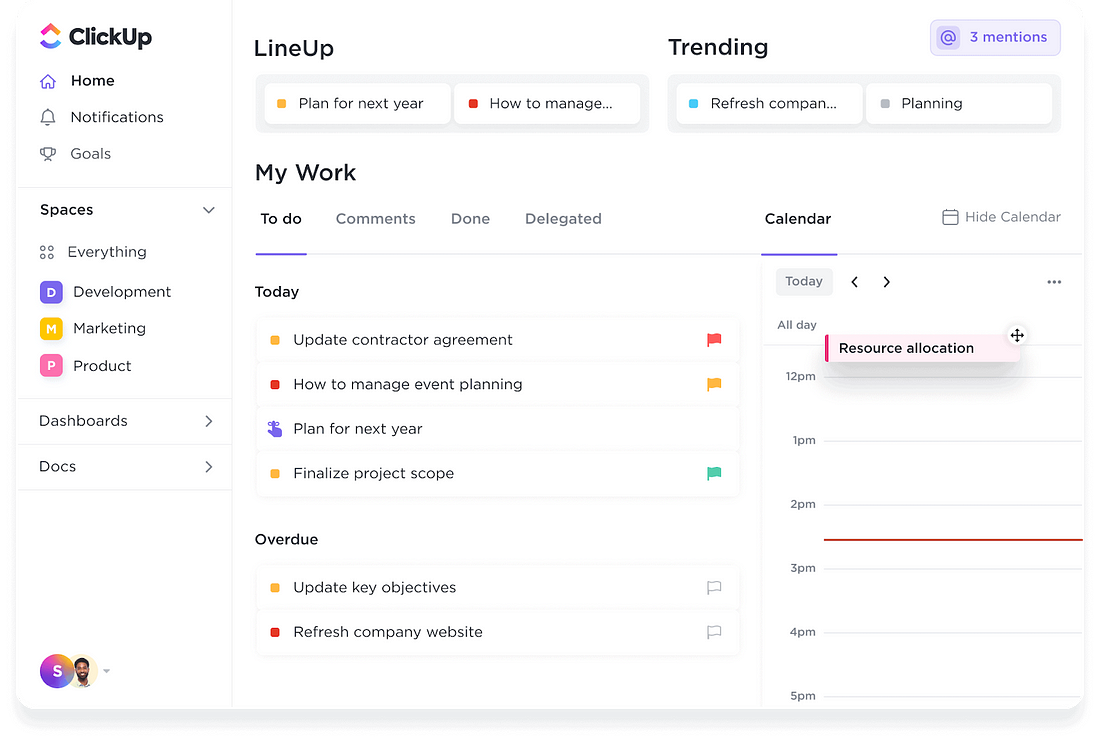
Special Features
1. Custom Views: Organize your tasks in the most efficient way for you and your team with Custom Views.
2. Custom Status: Set the status of tasks to In Progress, Assigned, or Completed and other status you prefer.
3. Assigned Comments: When you assign a task to someone, they will get an email notification with the comment thread so they can easily keep up.
Pros
- Free forever plan
- Unlimited storage for paid plans
- Powerful view options
- Excellent mobile app
Cons
- No reporting tools for free account
Pricing
Plan Starts at $5.00 per user per month
2. Paymo – Best Free App For Freelance Workers
Paymo is a free project management program and time tracker that helps freelancers and small businesses manage their projects and track time. It offers a variety of features, such as task management, time tracking, invoicing, and reporting.
One of the best things about Paymo is that it’s so versatile. It can be used for simple to-do lists or for more complex projects with multiple tasks and subtasks. The time tracking feature is also very useful, especially for freelancers who need to bill their clients by the hour.
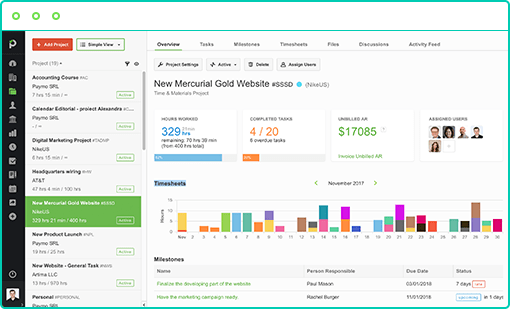
Another great thing about Paymo is that it’s easy to use. The interface is simple and straightforward, so you can start using it right away. It also integrates with other online tools, such as Google Drive and Dropbox, making it easy to store and share files.
Overall, Paymo is a great option for freelancers and small businesses who need a project management tool that’s easy to use and versatile enough for any type of project.
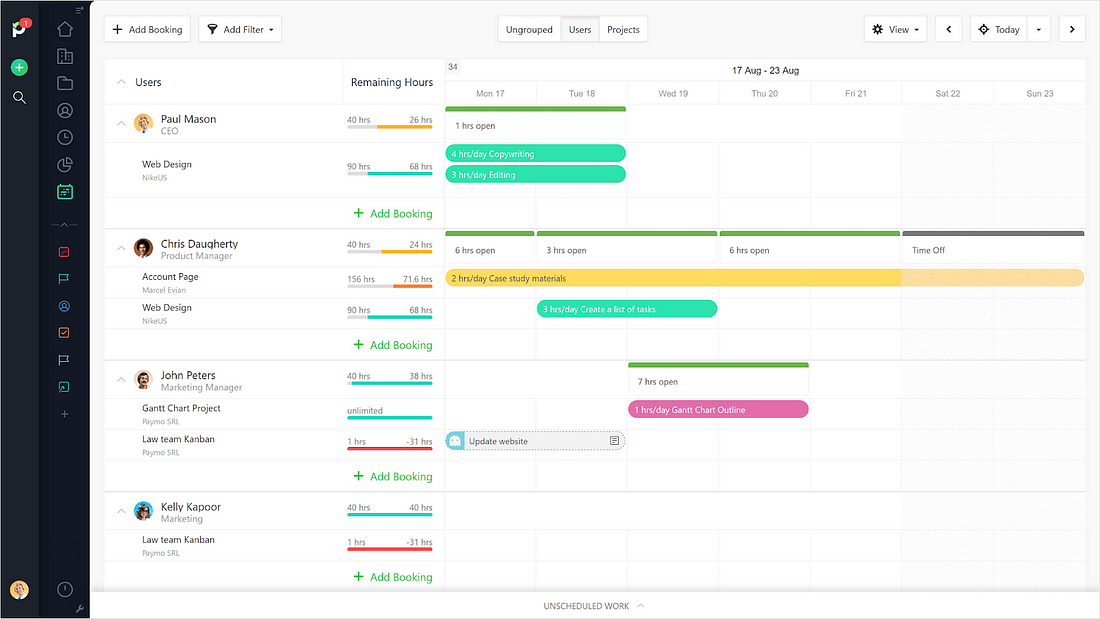
Key Features
1. Billing: time tracking, invoicing, and reporting
2. Task management: create tasks and subtasks, assign to team members, set deadlines
3. File sharing: integrates with Google Drive and Dropbox
Pros
- Suited for freelancers
- Set up work hours and rates
- Excellent time-tracking
Cons
- Very limited integrations
Pricing
Starts at $9.95 per month per user
3. Trello – Best Free App For Visual Project Management
When it comes to free project management apps, Trello is one of the best. It’s a visual tool that allows you to create boards with cards that represent tasks or ideas. You can then mo
ve these cards around on the board to indicate their progress.
Trello is an online project management and collaboration tool based on the Kanban Method. Kanban is a Japanese word that means “visual signal.” The Kanban Method is an approach to managing work that emphasizes continual improvement and limits work in progress to improve efficiency.
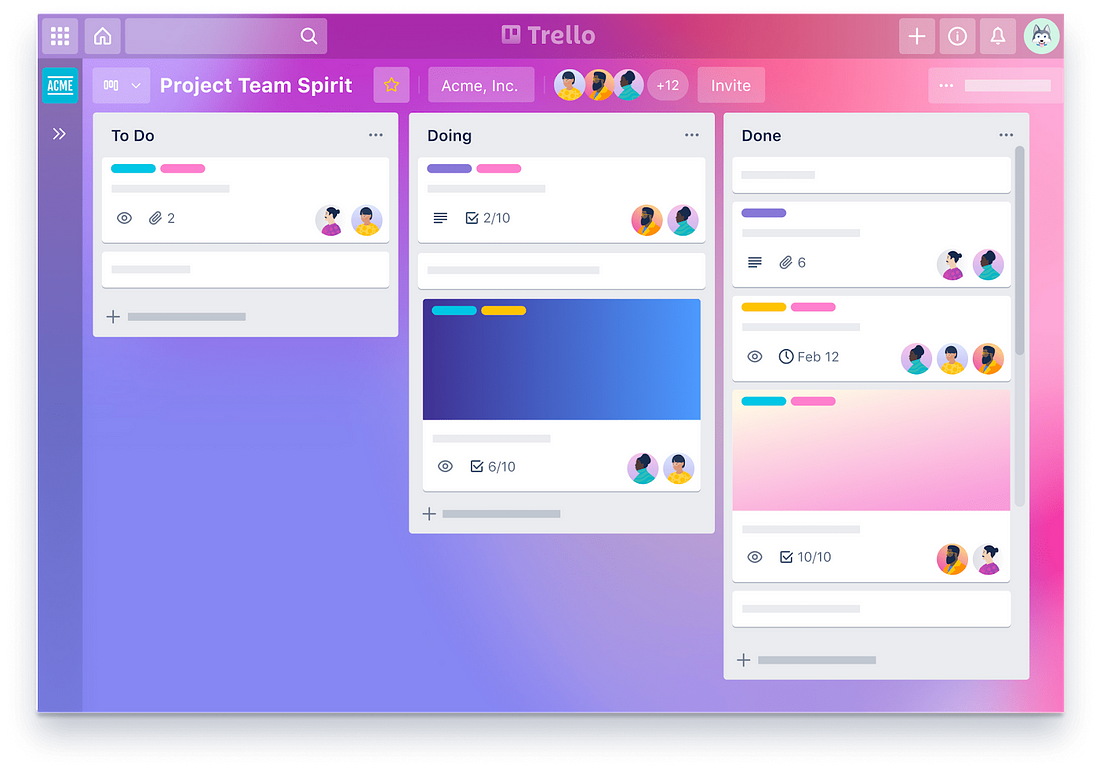
Trello was created in 2011 by Fog Creek Software co-founder Joel Spolsky and development team Mike Cardenas, Fog Creek Software engineer Brett Kiefer, and designer Adam MacBeth. The company was acquired by Atlassian in January 2017.
Trello is a great tool for managing small projects or for tracking tasks as part of a larger project. You can create boards to track specific projects, and then add cards to the boards to represent tasks or ideas. Cards can be moved around on the board to indicate their progress.
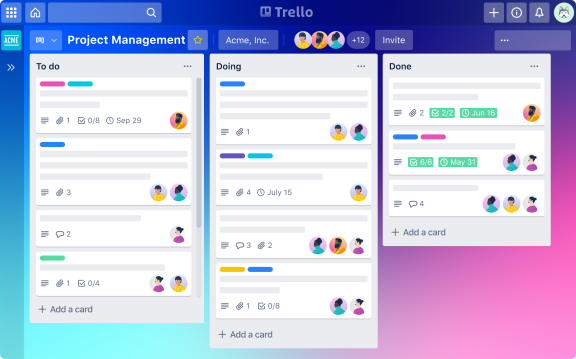
Special Features
1. Task Management Tool: Each task in Trello is assigned to a “Board.” From their dashboard, a project manager may access these boards and make updates they need. With a single click, they may create personalized fields, tasks, and priorities.
2. Drag and Drop: Within a board, cards may be easily moved about to reflect the changing status of tasks. No need to worry about lost data or incorrect updates.
3. Power-Ups: There are a number of “power-ups” which can be added to a board for enhanced functionality. These include features such as email notifications and card aging.
Pros
- User-friendly interfacing
- Customized notifications
- Power-ups functionality
Cons
- Limited to Kanban views
Pricing
Paid plan starts at $9.99 per user per month
How to choose a project management app?
With all of these incredible options at your disposal, the task of choosing just one app might feel daunting. But don’t worry, we’re here to help. Let’s run through some key considerations you should take into account when making your decision:
What type of projects will you be managing?
Not all project management apps are created equal. Some are better for small-scale tasks, while others are more well-suited for managing large, complex projects. Make sure to pick an app that will be able to handle the scale and complexity of the projects you need to manage.
What features are important to you?
Different project management apps offer different features, and you may have specific needs that need to be met. For example, if you need to be able to track time spent on tasks, make sure the app you choose has a time tracking feature. Or if you need to collaborate with team members remotely, make sure the app has collaborative features.
What’s your budget?
There are plenty of free apps available, but if you’re willing to pay a little bit, you can get access to more features and support. Make sure to consider your budget when making your decision.
What’s your comfort level with technology?
Depending on how familiar you are with technology, you may want to choose an app that is easier to use or has a more user-friendly interface. If you’re not comfortable with technology, you may want to avoid apps that require a lot of setups and technical know-how.
Remember to think about the specific role and industry you are in. There are a variety of apps that can be catered to your specific needs.
Conclusion: What is the best project management app?
Project management is a multi-faceted and often challenging task — but it doesn’t have to feel impossible.
There is a myriad of project management apps on the market, each with its own specific features and benefits. Our pick for the best project management app is Monday. It offers a customizable and intuitive interface, an easy-to-use to-do list, and integrations with a host of other apps.
No matter what your project management needs are, there’s an app out there that can help you get the job done. Do your research, try out a few different apps, and choose the one that best suits your needs and work style.




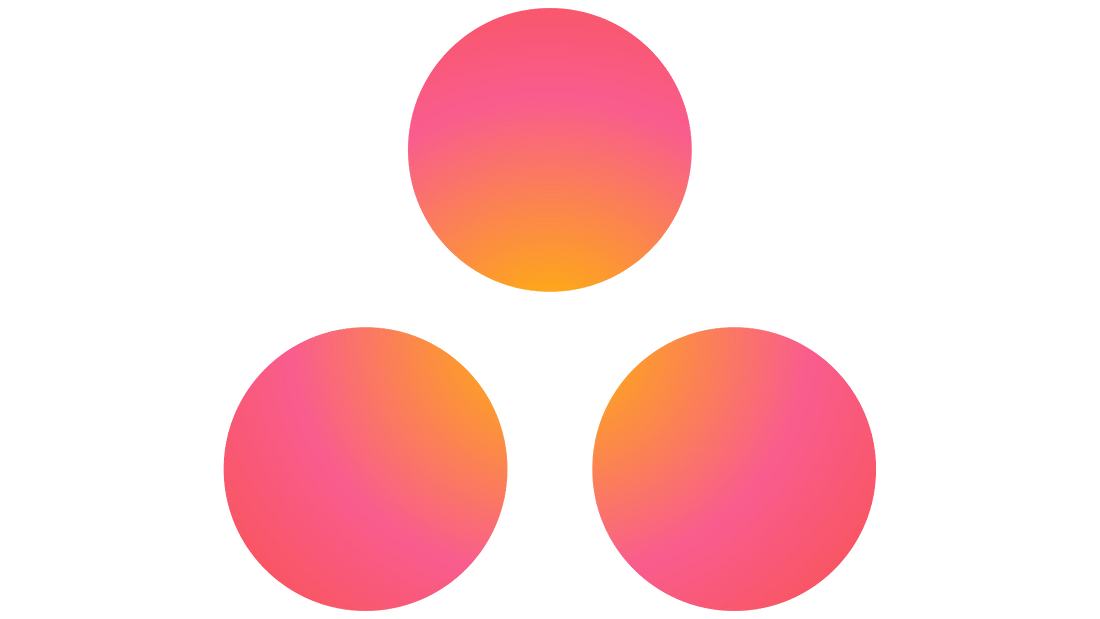

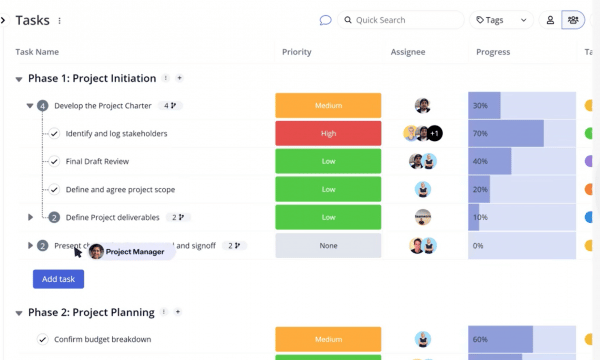

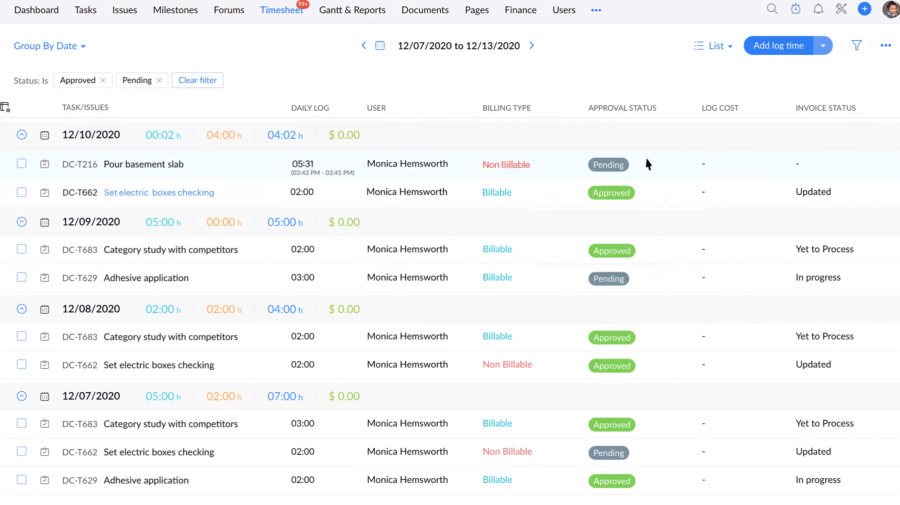
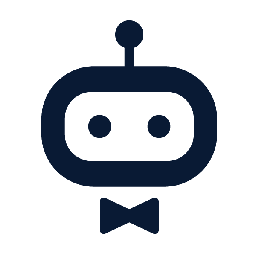


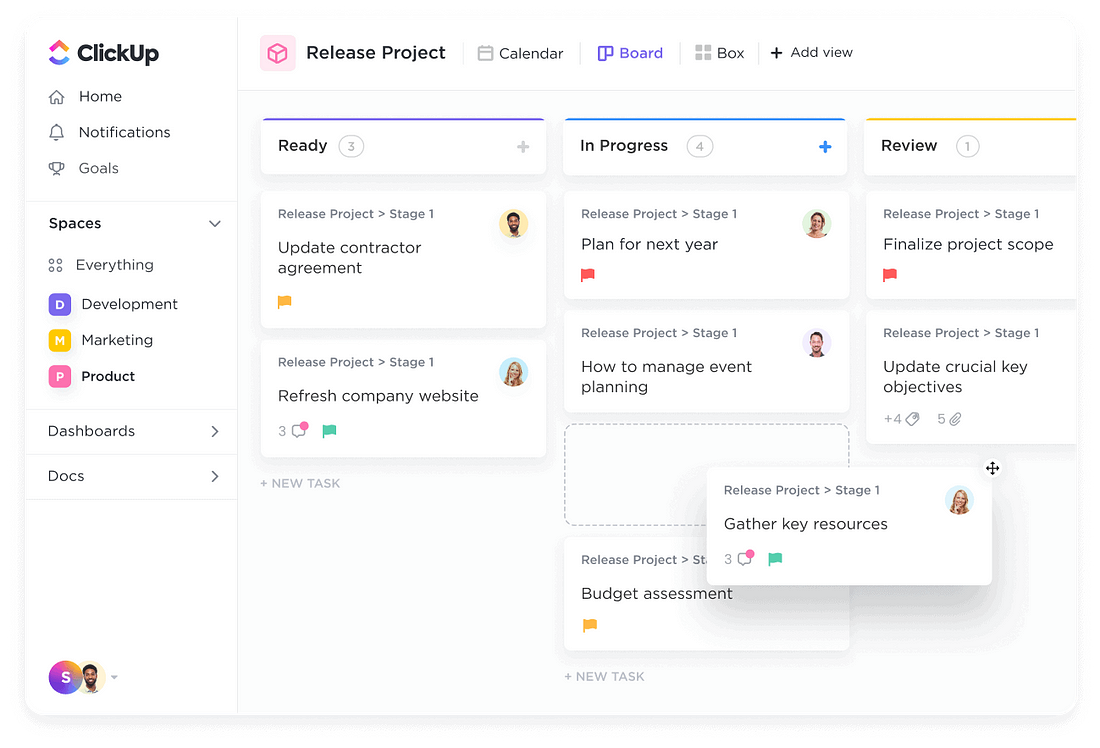


No comments: